Hello Victor: Nisus Writer Pro has a variety of ways to find all italic text. You might learn more by reading our
FAQ on how to search for formatted text. However, here are a few quick ways to find all italic text in your document:
Find Italic Text Using the Formatting Examiner:
1. Place the insertion point (caret) in any existing italic text.
2. Show the Formatting Examiner palette.
3. From the listed formatting, under "Displayed Formatting", select the entry for "Italic".
4. Click the gear icon button and choose a contextual menu search command like "Find All in New Window".
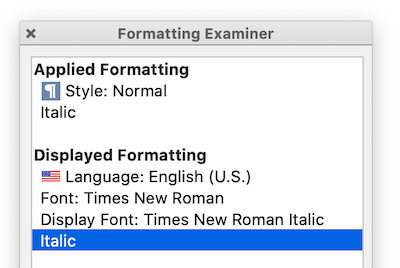
- examiner.png (61.68 KiB) Viewed 4719 times
Find Italic Text Using the Find Panel:
Another method is to use Nisus Writer's find panel. You can combine formatting sensitive searches with PowerFind pattern matching.
1. Open the Find & Replace window.
2. Under "find what" click the gear icon button and choose the contextual menu
Wild Card > AnyText.
→ That will insert the "AnyText" bubble into the find field.
3. Select the inserted "AnyText" bubble and apply italics (this will automatically checkmark the "formatting sensitive" option).
4. Click any of the Find buttons, eg: Find All.
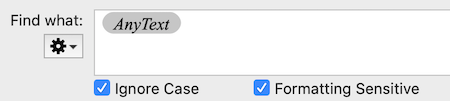
- find.png (20.58 KiB) Viewed 4719 times