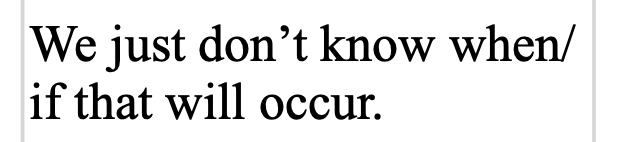adryan wrote: ↑2020-05-04 23:12:08It’s not actually zero width, as Align Justify will (usually) demonstrate.
In a quick test it seems to me that the zero-width joiner does not affect how full justification spaces the line:
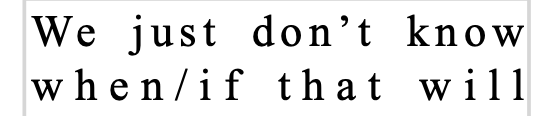
- justify.png (18.48 KiB) Viewed 5746 times
In the above screenshot the zero-width joiner is again after the slash and before the "i" in "if", but you can see the letters remain equally spaced. There is no additional space allocated for the zero-width joiner. Or did you mean something else?
You can’t position the cursor immediately before the “if” and then use the back arrow because that will position the insertion point before the slash.
There's nothing unexpected about that! That's exactly how the insertion point should behave. The arrow keys must allow you to move the caret around and skip adjacent characters.
However, you can position the cursor immediately before the “if” and then insert the joiner right there.
Exactly so. But again, there's nothing unusual about that. This is all normal insertion point behavior. You can get the insertion point where it needs to go however you like before inserting the joiner.
You also need to be aware that Find/Replace may give unexpected results.
That is however true and is a real drawback. The joiner will disrupt find operations that try to match text around the joiner. You won't have any trouble finding "when" or "if" in the example, but you would fail to match the whole "when/if" compound term, or even just "/if".
This deficiency in the joiner points to the need to add a "keep together" formatting command. That way text can be marked for the same line without editing the underlying characters.
Thanks for your thoughts and reply Adrian!