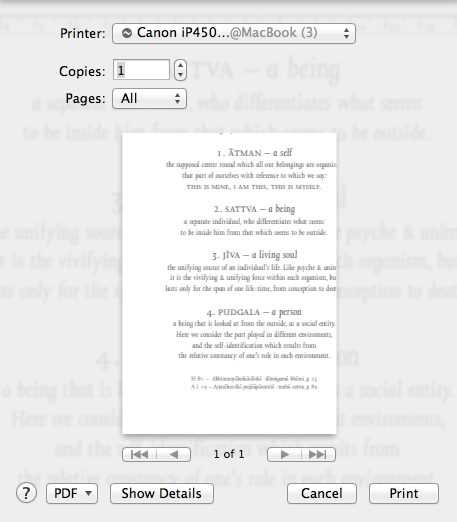Page 1 of 1
BUG in NWP 2.0.3 - page preview in print dialog box is wrong
Posted: 2012-07-29 12:37:07
by jhecht
I downloaded 2.0.3 earlier today, and just tried to print to my Brother HL-2140 printer. The preview showed in the print dialog box (attached) immediately caught my eye. It shows the page to be printed cropped off on the top and right, but the page does not show that way in Page View. Fortunately, it also does not print that way, either in printing a hard copy or in printing to PDF.
This is disconcerting to notice, and as far as I can tell shows up only in NWP 2.0.3, not in other applications. I have no other printers installed, but I still have a driver installed for an old HP-Laserjet 5MP, and that shows the same effect.
I am running NWP on a MacMini running 10.6.8. So far no other problems.
Re: BUG in NWP 2.0.3 - page preview in print dialog box is w
Posted: 2012-07-29 13:16:09
by Elbrecht
Hi -
same with me and Epson & Canon printers - PDF & Preview options are OK. Still on Lion so far…
Yes and I still don't have a RETINA printer running somehow…
HE
Re: BUG in NWP 2.0.3 - page preview in print dialog box is w
Posted: 2012-07-29 17:39:03
by xiamenese
First of all, thanks to Nisus for this improved dialog in the first place. Having the thumbnail of the printout immediately on the first pane is something that I have wanted for quite some time — and put in a request for.
Second, I confirm the problem, but for me it only occurs with documents in which there are images. I have documents in landscape, 2 columns, with a watermark running diagonally right across the page and the thumbnail displays correctly. In documents using the same template, but which contain both images — i.e. photo type images — in text-boxes and/or images directly inline, what appears in the thumbnail is cut off. On the other hand, other documents which contain graphics I have created myself display properly in the thumbnail. So I wonder if the problem is that the imported images are bigger than are shown in the text — i.e. I have downsized them by dragging the handles within the text-box — and that it is that which is causing the thumbnail display problem.
Anyone else find this difference in behaviour?
Mark
Edit: Oh, also Brother HL-2140.
Re: BUG in NWP 2.0.3 - page preview in print dialog box is w
Posted: 2012-07-29 23:52:11
by lellius
I am using ML 1865w: works perfectly, no problems at all.
By the way, thanks Martin, with the last release, NWP now loads in two/tree seconds, never so quick.
gb
Re: BUG in NWP 2.0.3 - page preview in print dialog box is w
Posted: 2012-07-30 03:21:08
by Elbrecht
Hi Mark -
it's just text only with me - and jhecht too, I guess!
HE
Re: BUG in NWP 2.0.3 - page preview in print dialog box is w
Posted: 2012-07-30 05:31:06
by xiamenese
Hmm ... well, as I had to spend much of my day sorting a couple of hundred student exam papers into numerical order on the basis of their 11 digit student numbers, I set my MBA to download the new pussycat while I was occupied. So I'm now running 10.8, NWP 2.0.3 loads in the blink of an eye, and my print dialog thumbnail is as it was under Felis Leo, only cut off on the files with images ... so I guess this must all be food for thought for Martin, Mark and co.
Mark behind the GFWoC.
Re: BUG in NWP 2.0.3 - page preview in print dialog box is w
Posted: 2012-07-30 09:31:07
by jhecht
I did a bit more detective work and think I found why some people are seeing the thumbnails correctly and others aren't.
I don't have any graphics in any of the Nisus RTF files I checked, but I have paginated some and have not paginated others. Those that I have inserted headers and footers on using Page View do not show correctly in the thumbnail.
Those which I have not viewed in Page View do show correctly in thumbnail, but initially the preview shows only 'page 1 of 1" no matter how many pages there are. I tried a print to PDF for a document of working notes which I have never printed or paginated, and it showed first "page 1 of 1," then "page 1 of 2," then page 1 of 3". Then I printed to PDF, and got a 14-page document. Then trying the print dialog again, it showed "page 1 of 14" So there are some subtle interactions going on behind the scenes, and the preview box put up by the Print command has some problems that depend on the formatting used (and, even more quirkily, on the number of times the dialog has been viewed).
I don't actually print many documents these days, but those that I have seem to be fine.
Re: BUG in NWP 2.0.3 - page preview in print dialog box is w
Posted: 2012-07-30 09:44:17
by Elbrecht
Hi -
no header, no footer, just plain text - it's as easy as this:
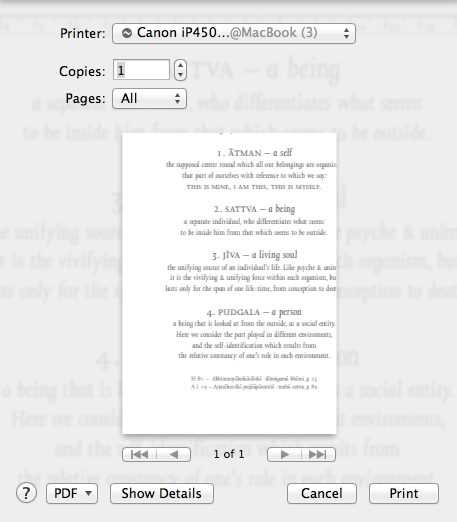
HE
Re: BUG in NWP 2.0.3 - page preview in print dialog box is w
Posted: 2012-07-30 14:26:54
by martin
Thank you for all the feedback and information about this bug. It's a problem with the new print preview, and only affects documents with a zoom other than 100%; the document content itself has no effect on the issue.
And just so nobody worries: the bug is just with the print preview. The actual printout (or saved PDF) displays correctly and will not be clipped.
Re: BUG in NWP 2.0.3 - page preview in print dialog box is w
Posted: 2012-07-31 00:05:42
by xiamenese
Confirmed. The file I was looking at which was clipped in the thumbnail was at a magnification of 125%. I returned it to 100% and the thumbnail was no longer clipped.
Mark
Re: BUG in NWP 2.0.3 - page preview in print dialog box is w
Posted: 2012-07-31 03:23:37
by Elbrecht
Hi -
same, same here…
HE
Re: BUG in NWP 2.0.3 - page preview in print dialog box is w
Posted: 2012-07-31 06:29:39
by jhecht
It's not quite that simple in my tests.
Viewing files with headers and footers, the scaling problem does not show up with magnification of 100%, but does appear with other magnifications, both larger than smaller. The display is anchored on the lower left corner, it's clipped on top and right if it's magnified above 100%, and if it's shrunk it goes into the lower left corner.
However, when I try printing files in draft view lacking headers and footers, the thumbnail shows properly. If the file is in draft view but has headers and footers, the thumbnail does not scale correctly.
Note also that although the thumbnail may show size correctly for long documents lacking headers and footers, the number of pages are not shown correctly on initial display -- it shows only "page 1 of 1" when it is set to print ALL. When I switched to print "1 of 1" and then switched back to all, it then showed all pages.
Re: BUG in NWP 2.0.3 - page preview in print dialog box is w
Posted: 2012-08-10 15:33:21
by martin
This print preview bug is fixed in the just released
version 2.0.4.