Page 2 of 2
Re: Changing icons in Safari
Posted: 2011-05-19 16:16:53
by exegete77
Thanks.I have been in meetings all day so the while has been resolving - most of the time involved Onyx activities.
I downloaded the update, then trashed NWP 1.4 completely and all associated files. Then I installed NWP 2 into Application folder. Then I ran Onyx with the Maintenance to rebuild the file icons.
Everything seems to be working well.

Re: Changing icons in Safari
Posted: 2011-05-19 16:21:49
by codewizard
for those who don't want to mess with command line hacking, get a copy of Cocktail. My personal opinion is you should have it anyway. it will rebuild the LaunchServices DB. Cocktail does many other things that you should also be doing on your system. I personally prefer it to Onyx.
Nice to see Apple finally getting caught for doing things like M$.
Creation Date same for original and fixed versions
Posted: 2011-05-19 17:10:10
by Bob Stern
I was confused trying to distinguish the original and fixed versions. Perhaps the following will prevent others from being similarly confused.
I discovered that the original version and the fixed version of Nisus Writer Pro.app are indistinguishable by their creation and modification dates. Apparently, when Nisus fixed the problem with the Info.plist file, they did not update the creation and modification dates of the application package.
You can identify the fixed version if you "show contents" of the application package. The new, fixed Info.plist file has creation and modification dates of May 19 at 6:44 AM PST (California time zone). Nisus Writer Pro.app still has creation and modification dates of May 18 at 1:18 AM PST.
Re: Changing icons in Safari
Posted: 2011-05-19 20:30:51
by Jester
The terminal command didn't work for me, but oh well I'll download the new version again; kind of pisses me off, but no harm done :p .
Re: Changing icons in Safari
Posted: 2011-05-19 22:11:29
by exegete77
No need to use the terminal. Just follow the directions about Onyx use.
Re: Changing icons in Safari
Posted: 2011-05-20 09:35:53
by Jester
Whoops, thought it was in Terminal, not Onyx. I downloaded it again anyhow.
Re: Creation Date same for original and fixed versions
Posted: 2011-05-20 16:35:05
by martin
Bob Stern wrote:You can identify the fixed version if you "show contents" of the application package. The new, fixed Info.plist file has creation and modification dates of May 19 at 6:44 AM PST (California time zone). Nisus Writer Pro.app still has creation and modification dates of May 18 at 1:18 AM PST.
Sorry for the confusion Bob, and thanks for the info. Another way to check: use the menu
Nisus Writer Pro > Check For Updates... You'll see the "no update" dialog:
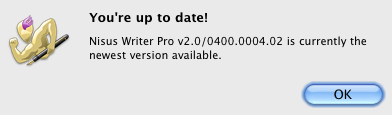
- bundle version
- vers.png (24.35 KiB) Viewed 10203 times
If you look after "v2.0" you'll see the longer (internal bundle) version number "0400.0004.02". That's the fixed version. The version that can trigger the icon issue is "0400.0004.01".
Re: Changing icons in Safari
Posted: 2011-05-22 11:49:37
by atmartin50
Thanks for the info in this post, folks! Installing the "new" version of v2.0 followed by a log-out and then log-in solved my icon issues. I also did not need to use Onyx. Many thanks! And great work on version 2 of NWP---I love it!
