Page 1 of 1
Character Palette
Posted: 2020-11-02 09:46:01
by Daniel Siegel
I'm editing a document which requires that I change the font on a regular basis. But when I go to the character palette, the font names often slide to the left and out of sight. I don't remember this happening before and wonder if anyone know why and whether there is a way to freeze it in place.
Re: Character Palette
Posted: 2020-11-02 09:59:53
by martin
I'm not sure I understand exactly what you mean by "slide to the left". Perhaps you can take a screenshot of this phenomenon? That would help me make a diagnosis.
Also, to be clear, you're referring to Nisus Writer's character palette, which looks like this:
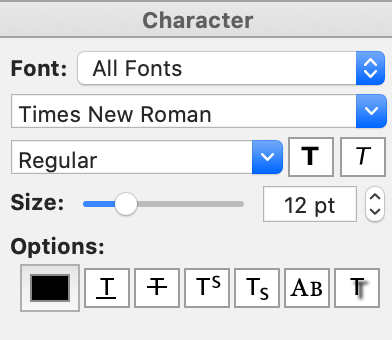
- char.png (36.45 KiB) Viewed 11668 times
If you're referring to the system "Fonts" panel, as shown by the menu
Format > Font > Show Fonts, then you might just need to resize the Fonts panel to ensure the system shows all available fonts and collections.
Re: Character Palette
Posted: 2020-11-02 11:20:07
by Daniel Siegel
Thanks for the quick reply, Martin.
Yes, I am thinking of the character palette and here, I hope are two screen shots.
Re: Character Palette
Posted: 2020-11-02 11:42:00
by martin
Thank you for those screenshots Daniel. The problem is now quite clear, though I don't know what's causing it. A few quick questions:
1. What version of macOS are you using?
2. Does the problem occur all the time for all documents, or only sporadically?
3. What happens if you resize the palette? eg: drag the "grabber" area underneath the option buttons to increase the palette height.
Re: Character Palette
Posted: 2020-11-02 12:26:05
by Daniel Siegel
It's become even stranger all of a sudden.
I'm using Mojave10.14.6 since I decided to bypass Catalina.
I can't tell any more when it happens. It now seems that is has become stable and I can't make it happen when I want to, but I noticed it primarily when working on a document originally done in word, so I've been changing calibri to times new roman. So when I've been clicking on document fonts and getting the list of the fonts in the documents, that's when the font names kept sliding. But now, even the font in use doesn't always show in the palette, but that happened only now when I've been trying to answer your questions.
I did see that resizing the palette didn't make any difference.
I'll likely not get back to this editing until tomorrow, but I'll post again if something become predictable.
Re: Character Palette
Posted: 2020-11-03 08:39:38
by Daniel Siegel
Hi Martin
I'm back where I started. The palette list slides to the left (and right), but apparently only in this one document. As long as that's the case, I'll just live with it since it's a minor inconvenience which will end when I finish the document. If this returns later in other files, I'll ask my question again.
Re: Character Palette
Posted: 2020-11-03 09:07:25
by martin
Thanks for trying to narrow this down Daniel. It's odd for this issue to be limited to a single particular file. It really has nothing to do with the contents of your document. I would expect the problem to be widespread across all your files, or at least intermittent between all files.
Here's another stab at working around the problem when it does occur: instead of resizing the palette vertically (to change its height), what happens if you resize the whole Palette Dock horizontally, to expand or contract its width. Does that correct the clipped list of font names?
Re: Character Palette
Posted: 2020-11-03 09:27:02
by Daniel Siegel
I had actually tried that even before I first posted my question. It didn't help and I just tried it again and the sliding is still there.
I too, obviously, am intrigued by this. I don't remember it even happening before, because it drew my attention as something unfamiliar. But I also have no explanation other than perhaps something to do either with my recent upgrades to Mojave or that I'm using Mojave with a Nisus version already meant for Big Sur. Long shots, I assume.
In any case, I'm truly willing to let this slide for now and I'll see if it repeats with other files that I have to work on.