Page 1 of 2
Hebrew font problem
Posted: 2009-06-07 03:14:57
by William
Dear Sir,
I paste a verse from Accordance to Nisus Writer Pro 1.2. The unicode export was checked in Accordance and Ezra SIL is used in Nisus Pro. But I got a vowel sifted phrase, as you can see in the following fist screenshot. In the second screenshot, I use Melle to do the same thing, it looks good.
How to solve the vowel shifted problem in Nisus Writer Pro ?
Thanks!!
Nisus Wirter Pro 1.2

- 圖片 2.png (10.05 KiB) Viewed 17313 times
Mellel
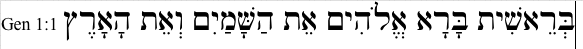
- 圖片 3.png (9.77 KiB) Viewed 17310 times
Re: Hebrew font problem
Posted: 2009-06-07 06:27:23
by Ruchama
Unfortunately, there is no way to solve this problem in Nisus. This is the result of Apple's text engine which is in use by nisus. Until apple will find it important enough to invest some time in this problem we are doomed..
Mellel, on the other hand, uses its own text engine, and since the Redlers are hebrew speakers, hebrew text shows excellent in it.
Re: Hebrew font problem
Posted: 2009-06-07 10:09:20
by ProfT
I've had good success using New Peninim MT with the unicode pastes from Accordance. For some reason, many of the standard fonts, Ezra SIL, etc. do not work properly. The problem with Apple's text engine is even more pronounced if you attempt to do anything with cantillation marks.
Mike
Re: Hebrew font problem
Posted: 2009-06-07 19:08:32
by William
Thank you both for your help. If I use legacy font instead, how to make the Hebrew phrase in correct order when line wrap ? I have few documents contain more than 5000 hebrew phrases in legacy font. It is ok to use unicode font, but it takes lots of time. Do you have any idea ?
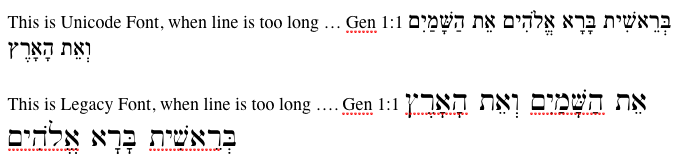
- 圖片 4.png (21.13 KiB) Viewed 17246 times
Re: Hebrew font problem
Posted: 2009-06-07 19:37:59
by Ruchama
As far as I know legacy fonts' format is suitable for system 9 (pre osx). that is probably why the system recognizes the wrong direction. I am not sure what do you mean "it ok to use unicode but it takes a lot of time" - to you mean the replacement? I think this can be performed by powerfind quite easily and fast..
I have never tried it, but maybe inserting directionality change mark ( at the beginning of each verse) will solve the problem? Even is so, I would not recommend it as when you exchange documents with other users you are bound to have problems.
Re: Hebrew font problem
Posted: 2009-06-08 00:28:41
by William
Thank you, Ruchama. I wrote a program to extract Hebrew phrase from rtf format file. It converts the legacy code to unicode and insert the unicode sequences to a new rtf file. And then I copy the unicode Hebrew from the new rtf and paste into the old file. This is how I did. Since you mention PowerFind, is it possible to replace the characters with Hebrew font, but do not effect the other non-Hebrew font characters? For example, a hebrew wrod, "krd" will replaced by some unicodes like "\uxxxx\uxxxx\uxxxx", meanwhile, I don't want English word "read" be replaced to "rea\uxxxx".
For directionality marker, how to let it work? I guess I must miss something!! When I insert a Right to Left marker, I can see the symbol by check 'Show Invisibles', but I never see reverse happen. Suppose I want to reverse a clause in a sentence, for example, from "This is a reversed hebrew sentence." to "This is sentence hebrew reversed a.". What should I do?
Re: Hebrew font problem
Posted: 2009-06-08 00:38:16
by Ruchama
If you can find an attribute that is specific to the hebrew text, then this could be done. for instance- you could find any text of a specific font, regardless of its language. if you could extract only the hebrew text, I guess you found this distinctive parameter.
converting the text to a unicode set should, in principle, be done by nisus itself, while it opens a file with system 9 hebrew. I am a bit confused about how and where your files were produced, and what exactly you wish to achieve.
if you could upload here a short representative file, it may be helpful.
Re: Hebrew font problem
Posted: 2009-06-08 01:15:15
by William
Attached is a sample paragraph of my documents. These documents were created by Nisus 6, and I use Nisus Pro 1.2 to read and save as rtf file. What I want is the sequence in following pic, even in legacy font or unicode font. Any suggestion ?
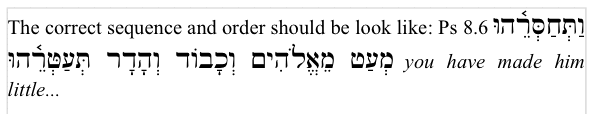
- 圖片 5.png (16.22 KiB) Viewed 17206 times
Re: Hebrew font problem
Posted: 2009-06-08 01:19:19
by Ruchama
do you still have the original nisus 6 file? how did you open it in nisus pro?
I am asking because I can not see any hebrew in the file, and no conversion works for me. However, original nisus 6 files shouldl be convertible to nisus pro, even if with some bugs..
Re: Hebrew font problem
Posted: 2009-06-08 01:46:08
by William
Yes, I do have the original file. Attached is the sample file. As you can see the word order and the character order of any single word are reversed.
Re: Hebrew font problem
Posted: 2009-06-08 02:14:09
by Ruchama
Sorry, William. I seem to be missing something. My nisus and my Mellel do not recognize the text as hebrew at all. I will try later to transfer this file to a system 9 computer and see what is seen there. how did you manage to see it as hebrew?
Re: Hebrew font problem
Posted: 2009-06-08 04:22:06
by William
Hello Ruchama, thanks for your help. The heb_sample_6 was created by Nisus 6 under OS 9. It was then open via Nisus Pro 1.2 under OS X and save as rtf file which is heb_sample.rtf. The legacy hebrew font HebraicaII was used in Nisus 6. You need to choose this font for the hebrew phrase. For some reasons, I can't put the font here, please contact with me if you want to do some testing. My email is
wnhung@gmail.com.
Re: Hebrew font problem
Posted: 2009-06-08 06:03:43
by Ruchama
if anyone here managed to read william's file in hebrew, I will be happy to know.
Re: Hebrew font problem
Posted: 2009-06-08 11:53:27
by martin
William wrote:I paste a verse from Accordance to Nisus Writer Pro 1.2. The unicode export was checked in Accordance and Ezra SIL is used in Nisus Pro. But I got a vowel sifted phrase, as you can see in the following fist screenshot.
As others have explained, this is an issue with Apple's text layout engine. Specifically it affects OpenType fonts. Other kinds of fonts (Apple's "dfonts" like Lucida) should work properly.
Since you mention PowerFind, is it possible to replace the characters with Hebrew font, but do not effect the other non-Hebrew font characters? For example, a hebrew wrod, "krd" will replaced by some unicodes like "\uxxxx\uxxxx\uxxxx", meanwhile, I don't want English word "read" be replaced to "rea\uxxxx".
Yes, this is possible, and you don't even need to use PowerFind. Basically you want to do attribute sensitive Find & Replace to replace all the old classic characters marked in the legacy fonts with proper Unicode characters.
Looking at the Classic file you uploaded, I can see that you are using the legacy fonts "SuperHebrew" and "HebraicaII". These unfortunately use non-standard text encodings, so Nisus Writer will not be able to translate the text for you automatically. Basically these fonts display Hebrew glyphs/alphabet when in fact your file contains regular latin characters. In that way, the meaning of your text is tied to having these fonts available- quite a mess left over from the pre-Unicode days.
What you will want to do is build up a macro that knows what Hebrew characters should be displayed for what latin characters. Please see
this thread on transliteration for more. You will probably find the macro templates in that thread helpful. Let us know if you have any questions.
Re: Hebrew font problem
Posted: 2009-06-08 15:08:20
by Ruchama
Since william does have the switching table already, I think it should be feasible to perform the conversion within Nisus and bring the text to the standard state.
I am missing something though, the fonts he was using, as you said, were basically regular "english" fonts where some characters were replaced to hebrew ones. if the text is really switched to the correct codes (let say, unicode table) which (if any) sign should be added before and/or after the text so that the system knows it should change to RTL writing? or is it automatic due to the section of ascii codes in use?
edit: I think I have the answer - he should add "lang1037" in the macro to mark the hebrew text. right?