Page 1 of 1
two texts side by side in two columns
Posted: 2009-09-12 06:23:31
by Pat
Hi,
I'm trying to figure out the best way to write two texts side by side in two columns (a text in English in one column and its translation in the other).
Thank you
Re: two texts side by side in two columns
Posted: 2009-09-12 06:39:07
by Kino
How about using a table of two columns with borders made invisible?
Re: two texts side by side in two columns
Posted: 2009-09-12 08:58:09
by ptram
Kino's workaround is the one I use to solve this issue. It works, unless you want your text to run (who knows why!) for more than one page. If your text extends to the next page, create a new row at the next paragraph break.
However, I just run WordPerfect out of curiosity, and once again I could wonder at how many advanced features were included in yesterday's wordprocessors, that we today no longer have.
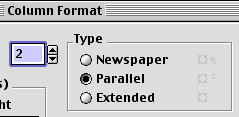
- WP_par_col.png (4.86 KiB) Viewed 14729 times
Paolo
Re: two texts side by side in two columns
Posted: 2009-09-12 18:11:13
by Pat
So I will continue to use tables until a better solution is available!
Thanks again.
Re: two texts side by side in two columns
Posted: 2009-09-12 23:38:00
by xiamenese
I don't like commenting on other software on this forum, but I do the same as you do, Pat, or rather I spend a lot of time editing translations, where I need the original text and the translated text visible at the same time and my solution is simple. Use Scrivener ...
http://www.literatureandlatte.com/ it gives you precisely that facility as well as many other very useful features. And it exports beautifully to Nisus for final layout tweaking.
Mark
Disclaimer: I am not connected in any way with Literature and Latte and have no interest in Scrivener other than as a long-term very happy user.
Re: two texts side by side in two columns
Posted: 2009-09-13 07:26:30
by ptram
If parallel columns are not needed for the final printout, but just for working on a translation next to the original, what I'm doing is to keep a copy of the original and keep it next to the document I'm working on.
You can do this is a very easy way in Nisus Writer:
http://nisus.com/forum/viewtopic.php?f=18&t=3464
Paolo
Re: two texts side by side in two columns
Posted: 2009-09-17 09:11:34
by Derick
Somewhere on these forums I had mentioned Word Perfect's parallel columns as well....it's a feature I still miss -- I have substituted my major use for it -- putting codes parallel to text, for coding ethnographic fieldnotes -- by using a right-justified style with a contrasting highlight. But this doesn't give the same layout, just similar functionality for docs. that never need to be in a final pretty format.
There's a lot that WP was doing in the 90s that's been very late to come to the Mac. QuickLook in open/save dialogs, for example, new with Snow Leopard, had an equivalent built into WordPerfect 6 (ca. 1994).
Re: two texts side by side in two columns
Posted: 2009-09-17 09:12:49
by Derick
@Mark I have also converted to Scrivener for serious writing projects, finishing up in NWP. For taking fieldnotes, though, Scrivener is overkill & NWP wins the day.
Re: two texts side by side in two columns
Posted: 2009-09-19 14:35:45
by xiamenese
Derick wrote:@Mark I have also converted to Scrivener for serious writing projects, finishing up in NWP. For taking fieldnotes, though, Scrivener is overkill & NWP wins the day.
I would never question the suggestion that there are purposes for which Scrivener is overkill, or for which it is not suitable, and am equally willing to tell people that. I am not in a line of activity that requires taking fieldnotes, so am hesitant to comment, but I suspect that my choice of software for doing that would probably be OmniOutliner (Pro) which I don't use as much since I've moved to Scrivener, but in which one can set up two or more columns as well as the usual types of outline hierarchy.
But NWP remains very much my word-processor of choice.
Mark