I agree with you. Although
Show Invisibles is a very important feature for me, that does not mean that I want to see
all invisibles in
everywhere. I’m always eager to see tab, LF, and no-break space but, personally and in the Find/Replace panel, any visual representation for any invisible is superfluous because
there I prefer metacharacters or hexadecimal notations to real characters. And why do I need to
see ordinary space characters (U+0020) when all the other characters looking similar — no-break space and, in some situations, tab — are
marked??? The markless-ness would be a very eloquent
mark for the commonest whitespace character, no?
In short, I’d like to have more control over
Show Invisibles. It would be great if NWP had Pref options like this.
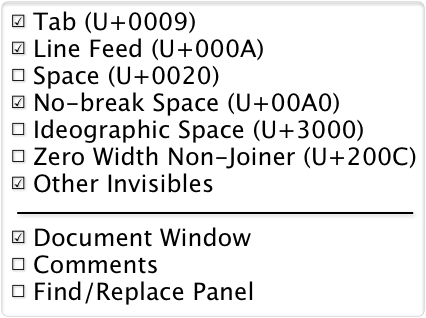
- ShowInvisiblesOpt.gif (21.16 KiB) Viewed 5227 times
What is shown above is my
theoretically and
expectedly favourite settings. I have already spoken about the Find/Replace panel and U+0020. As to Ideographic Space used in Japanese and, presumably, in Chinese, its width avoids a very-purely-theoretically-possible confusion unless you are still using the very obsolete Osaka font. And Zero Width Non-Joiner — AFAIK, used in Persian — doesn’t need any visual representation for those who know a bit about the contextual glyph selection of Arabic script (i.e. letters which connect and those which do not).
Thanks
in advance ! ;-)))
EDIT: Fixed a typo or rather a bug in my expression.