Page 1 of 1
TOC from word???
Posted: 2011-09-06 13:36:12
by huangqi
I have noticed that Table of Contents produced in a word document do not come through when I open the file in Nisus. How can I view this, correct this issue? Thanks!
-Huangqi
Asian Fonts
Posted: 2011-09-06 13:37:41
by huangqi
I have noticed that my Asian fonts that I was using in Word do not come through when I open the file in Nisus. They are swapped out for a default. How can I use these same fonts? The names of the fonts are in Chinese and do not seem to appear in the list of fonts in Nisus. Any ideas?
Thanks,
-Huangqi
Tables in Nisus from word?
Posted: 2011-09-06 13:42:41
by huangqi
Tables that were created in word do not seem to replicate properly in Nisus (no outlines of the table). How can I fix this? Maybe a more appropriate question, because there are obviously many issues here, how can one open word files and have Nisus display it as word has created it. Or is this just impossible? I am trying to switch over to Nisus, but if all my files are not displaying correctly it makes it really hard... Thanks in advance!
-Huangqi
Re: Tables in Nisus from word?
Posted: 2011-09-06 14:17:22
by martin
Hello Huangqi,
For Word / .doc file import issues, it's best if you can send us a copy of your file, so we can see what's really going on. Please use the NWP menu
Help > Send Feedback. One quick question: what version of NWP are you using. The just released NWP version 2.0.1 made several improvements to file import.
Maybe a more appropriate question, because there are obviously many issues here, how can one open word files and have Nisus display it as word has created it
If you're interested in the best fidelity, you will always get the best possible results by having Word save a RTF file. Of course we understand that's not always possible, so we continue to work to improve our .doc/DOCX import capabilities.
Re: Tables in Nisus from word?
Posted: 2011-09-06 14:32:28
by huangqi
I am using 2.0.1. Here is a test file that demonstrates all three issues (mentioned above). I included a PDF to show the difference. Please let me know what can be done. Thanks,
Huangqi
Re: TOC from word???
Posted: 2011-09-06 16:10:23
by martin
Thanks for posting the example file. I'll reply to each issue individually:
huangqi wrote:I have noticed that Table of Contents produced in a word document do not come through when I open the file in Nisus.
The TOC imports reasonably well:
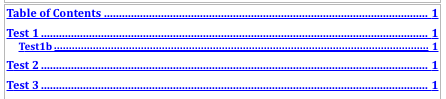
- toc-doc.png (11.28 KiB) Viewed 7729 times
I do notice that the TOC is not smart/auto-updating. But that's easy to generate. Just use the menu
Tools > Table of Contents > Insert TOC and you'll have a proper smart TOC whose page numbers will update, hyperlink, etc:
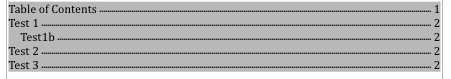
- toc-inserted.png (10.65 KiB) Viewed 7729 times
Re: Tables in Nisus from word?
Posted: 2011-09-06 16:12:49
by martin
huangqi wrote:Tables that were created in word do not seem to replicate properly in Nisus (no outlines of the table). How can I fix this?
The table imports with borders for me:

- table.png (9.99 KiB) Viewed 7729 times
So far as I can tell, it looks exactly the same as in Word.
Re: Asian Fonts
Posted: 2011-09-06 16:15:15
by martin
huangqi wrote:I have noticed that my Asian fonts that I was using in Word do not come through when I open the file in Nisus. They are swapped out for a default.
It does appear that the font name has changed, 宋体 in NWP compared to 华文楷体 in Word. I'm not sure about this; I'll file it for investigation, thanks.
Re: Tables in Nisus from word?
Posted: 2011-09-06 16:37:10
by huangqi
Thanks for the investigation. I attached two files. The .Doc file I believe it what you are referring to above. With the .docx it did not import the table border or TOC. Did it on yours?
Thanks,
-Jason
Re: Tables in Nisus from word?
Posted: 2011-09-07 14:17:50
by martin
Hi Jason- you are correct, the ".docx" fared worse in the conversion than the ".doc" file. Unfortunately this is a limitation or our ".docx" importer, and is likely something we'll have to wait for them to improve. That might seem strange, since our importer handles both .doc and .docx files, but the problem with the .docx file is on the input side, not on the output side as with the Asian font problem.