Page 1 of 2
HELP! Nisus document disappears
Posted: 2011-10-18 09:14:48
by Orientalist
Dear all:
by correcting a document the cursor suddendly does not appear, after a new start of Nisus it does. But doing the corrections the complete text disappears - but not the footnotes.
This is the case not only in the current document but in the others as well.
I might have touched the following combination to day : alt + c (instead of copy: apple + c) with the result that the document from that point to the end disappeared.
I have the complete document in the time machine and on a stick. But I can not work with Nisus. And text week I have a conference....
Orientalist
Re: HELP! Nisus document disappears
Posted: 2011-10-18 10:48:03
by martin
Orientalist wrote:by correcting a document the cursor suddendly does not appear, after a new start of Nisus it does. But doing the corrections the complete text disappears - but not the footnotes.
I'm not sure I understand. When you say "correcting a document", what do you mean exactly? Do you mean normal editing tasks (eg: adding and deleting text), or are you using a specific correction feature (eg: spellchecking, QuickFix, glossaries, etc).
This is the case not only in the current document but in the others as well.
I might have touched the following combination to day : alt + c (instead of copy: apple + c) with the result that the document from that point to the end disappeared.
Pressing a wrong key combination should not cause anything like this to occur, and likely is unrelated.
The next time a the problem occurs, could you please use the menu
Help > Send Feedback? That will gather some log files, so that we might diagnose the problem. Thank you. Hopefully we can figure this out.
Re: HELP! Nisus document disappears
Posted: 2011-10-18 10:57:19
by Orientalist
Martin:
I do some correction in formulating the text. On one point in the text it does not work. The rest of the text disappears. But by saving the document before closing it, the complete text will saved.
I have made a PDF version of the document: it is OK. Nevertheless I can not work on the origin after page soandso.
Now, I will try to follow the last line in your answer....
Re: HELP! Nisus document disappears
Posted: 2011-10-18 11:06:21
by Orientalist
I have sent the document as it is complete. On page 4 lower middle please do try to make any corrections
in order to see waht happens.
Thank you
Re: HELP! Nisus document disappears
Posted: 2011-10-18 11:19:56
by Orientalist
Martin: if you try to make any corrections in the text (change a word) on page 4 paragraph 2 ....
Re: HELP! Nisus document disappears
Posted: 2011-10-18 11:44:18
by martin
Thanks for sending along the report and file. The disappearing insertion point has to do with an error in Apple's text layout engine, which seems to be caused by a certain sequence of characters/fonts in your document.
Specifically the problem is the character U+064F (Arabic Damma) appearing just after a newline/return character. It doesn't make sense to combine this character with a newline, so that probably has something to do with the error. Of course Nisus Writer shouldn't behave badly, even if it does encounter this, and we'll file the issue as something to look at working around.
In the meantime, you can correct the problem by removing that particular character sequence from your document. Here's how:
1. Restart NWP if it had already been behaving improperly.
2. Open your document.
3. Click on the very first line of page 5 (in the blank line above "Saḥnūn")
4. Press the delete key once.
That should do it. Alternatively, instead of steps 3-4 above, you could use PowerFind Pro to replace "\n\u064F" with "\n".
Let me know if you have any troubles.
Re: HELP! Nisus document disappears
Posted: 2011-10-18 12:29:31
by Orientalist
Steps 1-4 does not work.
Power FindPro_ I dont knoww hat it is
Other Nisus documents ar OK
Re: HELP! Nisus document disappears
Posted: 2011-10-18 12:37:07
by Orientalist
OK: have a nice and sunny day. We have here night .
Best and see you...
O.
Re: HELP! Nisus document disappears
Posted: 2011-10-18 13:08:30
by martin
Great, it sounds like you were able to follow my steps after all. If you are still having any problems, please let me know.
Re: HELP! Nisus document disappears
Posted: 2011-10-18 22:48:27
by Orientalist
Martin: thank you! Steps 1-3 work indeed. Yesterday they did not, possibly I did not follow your instructions properly.
Now this very document is also OK.
Thanks!
Re: HELP! Nisus document disappears
Posted: 2011-10-18 23:00:47
by Orientalist
...but if I try to the change the text on page 4, paragraph 2 ( maḏhab al-gamāʾa) into italics the text disappears until the end.
by closing the document NO questions like: save, dont save...etc.
By opening the document again, the complete text appears, but the passage is not in italics.
Re: HELP! Nisus document disappears
Posted: 2011-10-18 23:07:44
by Orientalist
And now: the cursor is also gone!
I send you the complete document again.
Re: HELP! Nisus document disappears
Posted: 2011-10-18 23:30:58
by martin
I've received your document again, thank you. It looks like you didn't delete the bad character sequence after all. Rather than have you click around and possibly miss it again, let's just have you use PowerFind Pro to eliminate the bad sequence. Here's what to do:
1. Quit Nisus Writer Pro (NWP) if it is running.
2. Relaunch NWP.
3. Open your document (but don't do any typing).
4. Open the Find & Replace window.
5. Set the "Using" mode to "PowerFind Pro":
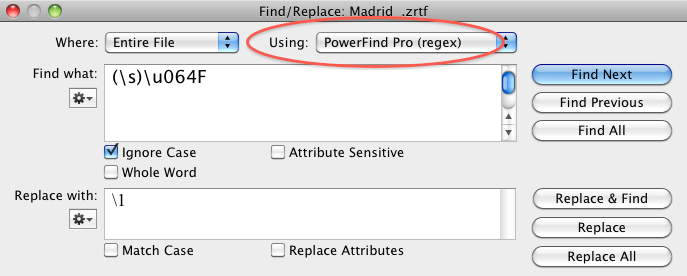
- find.png (59.14 KiB) Viewed 10687 times
6. As in that screenshot above, in the "Find what" field type "(\s)\u064F" (without the quotation marks).
7. As in that screenshot above, in the "Replace with" field type "\1".
8. Click the "Replace All" button.
At this point NWP should replace 2 matches. Save the corrected file. Now you should have no further troubles/crashes in this file. You might want to reset the Find & Replace window "Using" back to Normal Find.
Re: HELP! Nisus document disappears
Posted: 2011-10-18 23:45:31
by Orientalist
Find and replace does not work!
Re: HELP! Nisus document disappears
Posted: 2011-10-19 00:23:14
by martin
Can you please be more precise as to what is not working? Exactly what step fails, and how?
Also, before you try Find & Replace, be sure that you relaunch NWP, reopen your file, and DO NOT do any typing/editing in the file, otherwise you could trigger the problem before you correct the file.