We should be able to get this working for you. In fact, I suspect this is just a misunderstanding about the various buttons in the "Table Cell Borders" palette.
When you say you click the "blank" button, do you mean the top-left button under the "edges to modify" label:
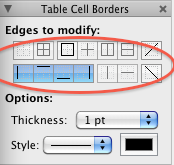
- borders.png (27.51 KiB) Viewed 2414 times
If so, then that button actually will never change any of your border settings. In fact, none of the buttons under "edges to modify" do anything but choose which edge(s) should have their settings changed. So when you click the "blank" button there, you are in essence telling Nisus Writer that you don't want to change the settings for any edges!
Instead, you want to first set the "edges to modify" area to all the border edges you want to modify (eg: turn on all the edge buttons). After that, change either the "thickness" or "style" options to "None" to turn off the lines/drawing for those edges.
One final note: if you have "show invisibles" turned on, or the selection rests inside a table, there will still be a faint line denoting the table cell borders. These invisible/editing guides will not show in any PDFs/printouts you make.
Let me know if anything I've said is confusing, or that doesn't solve the problem for you.