Page 1 of 1
Page numbers with 1 column landscape view?
Posted: 2012-06-18 06:36:09
by soliphint
I often use landscape view with 1 column in order to have smaller pages when I print. I print the file, then cut the paper in half to make 2 small pages. Is it possible to have Nisus put a page number on/in each of the columns, say, in the top right corner? So, for example, the first page, since it is landscaped and with 1 column, would have a number 1 on the left side of the column, number 2 on the right, the next page would begin number 3, etc.
Re: Page numbers with 1 column landscape view?
Posted: 2012-06-18 09:15:15
by Groucho
Hello, solipint.
I fear there is no easy way to do this. Even though you consider a two-column page to be two pages, NWP still thinks they are one. Whether you put the page number into the header/footer or a floating text box, it will only display and print a single number for each page. A workaround would be inserting hard numbers. That is, create two text boxes on each page, digit the numbers (1, 2, 3, etc.) and drag them where you want them to appear, eg on top of each column.
By the way, why don’t you trim the paper first and print the document half-size, single-column, portrait orientation? Or, which is even better, you can save a document to pdf and then use a service like
Create Booklet to make a booklet.
Any questions, let me know.
Henry.
Re: Page numbers with 1 column landscape view?
Posted: 2012-06-18 12:04:45
by Hamid
Hello soliphint,
I think it should be possible to do what you want. Check 'Use Facing Pages' in the sections palette and use odd and even headers to place page numbers.
Then when you print, under Layout options select 2 pages per sheet as shown in this screenshot.
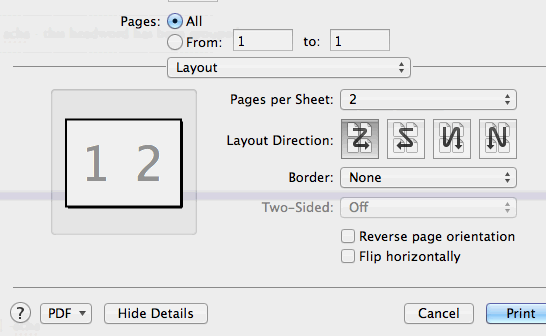
- 2pagesperSheet.gif (22.82 KiB) Viewed 5958 times
Re: Page numbers with 1 column landscape view?
Posted: 2012-06-18 14:54:17
by soliphint
Thank you. I'll give that a try.