Page 1 of 1
A Problem with Page Number Position
Posted: 2012-10-09 08:23:57
by Signor D
I am sure there is an easy solution for this, but I haven't been able to figure it.
I have a document with a page header containing the chapter title as well as the page number, the former being on the inner side of the page, the latter on the external: I have used blank spaces to separate them. When page number reach 101 (with even numbers the format behaviour doesn't cause any issue) a problem arise: the third digit does'nt fit the page and I have to stand a two line header or to delete a blank space, which leads 99 and all the others two-digit-numbers to be not exactly at the and of the page.
I thought about creating a new section, but this affects the footnotes numbering, so I decided to ask here, since I wasn't able to find a solution in the previous posts and in the User Guide.
Hope someone can help me,
D
Re: A Problem with Page Number Position
Posted: 2012-10-09 11:03:31
by exegete77
Howdy. If I understand correctly, you can use a right-aligned tab so that the movement of page numbers will always be to the inner side, not the outer margin.
Re: A Problem with Page Number Position
Posted: 2012-10-17 01:25:47
by Signor D
Thank you for your answer, exegete77: I have to confess that I didn't understand it.
But first, I'll post some pictures showing the problem
This is what I want to have

This is what I have for two-digit numbers

The page have to be just a little bit more on the right, at the page margin. But if I add a blank space, this is what I get for three-digit numbers

And it just won't do it!
Luckily I figured out that the solution was to right align the paragraph of the header of uneven pages!
D
Re: A Problem with Page Number Position
Posted: 2012-10-17 03:13:13
by xiamenese
Signor D wrote:Thank you for your answer, exegete77: I have to confess that I didn't understand it.
Luckily I figured out that the solution was to right align the paragraph of the header of uneven pages!
D
The real solution, as exegete77 suggested, is to put a right-tab point just inside the right margin, and a single tab following your text. Then however many digits your page number has they will always right-align just inside the margin. If you look at the right hand end of the ruler bar, you will see a little box with a right-angled shaped arrow pointing to the right ... that is a left tab (any text after the tab character you type will start at that point). If you click on it, you get a drop-down menu giving you different tab points; choose right tab (a leftward pointing angled arrow ... any text you type after the tab character in your text will appear to the left of that point, aligning the right end on it). When you've clicked on right-tab there, the little box will show the right-tab symbol, meaning any tab points you insert will be right-tabs, until you change type again.
Now click once at a point on the ruler just inside the right margin and a right-tab character will appear there ... that's your right-tab. Click and hold down on the right margin marker, and it will tell you precisely its position on the ruler. Double-click on the right-tab marker and a little dialog will pop up telling you its position on the ruler and you can change it to be just inside the margin by typing the number in the box. So, for instance, in the screen shot below, the right margin is at 18.45 cm, so I have put the right-tab at 18.44 (unless my memory fails me!). You need to scroll the image a little as it's too wide for the forum page.
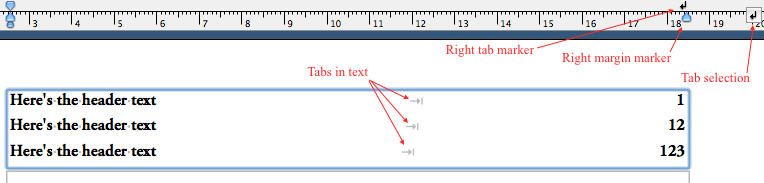
- Screen Shot 2012-10-17 at 11.30.32.png (25.06 KiB) Viewed 6790 times
Hope that helps
Mark
Re: A Problem with Page Number Position
Posted: 2012-10-17 15:30:43
by martin
Mark and exegete77 have this exactly right: a single tab character (in your header text) combined with a single right-aligned tab stop/marker (on the ruler) will do the trick. Thanks to Mark for the very detailed and instructive screenshots!
If you still have problems with this, please let us know.
Re: A Problem with Page Number Position
Posted: 2013-01-09 04:42:20
by Signor D
Sorry: I didn't meant to be rude, I just thought I had reply to this one. Mark, your illustration was very clear and helpful.
Thank you for your caring reply, Martin,
D


