Page 1 of 1
Services: Converting Chinese
Posted: 2013-02-07 10:49:00
by WillyGo
Since upgrading to Mountain Lion, the buttons to convert Traditional Chinese text to Simplified Chinese and vice versa have disappeared for the Services pull down menu in NWP. They are turned on in the Keyboard shortcuts menu. The key strokes for neither function work either. I have managed to restore the conversion function for Textedit but need it most for NWP. Any suggestions?
Re: Services: Converting Chinese
Posted: 2013-02-07 13:52:13
by martin
I'm not familiar with those services. I assume you installed an application or other software that adds them to your Mac– where did you get them?
Re: Services: Converting Chinese
Posted: 2013-02-07 16:02:58
by WillyGo
They have always been part of OSX. If you go to System preferences >Keyboard>Services and scroll down under Text you'll find them. They are extremely useful to anyone working with Chinese.
Re: Services: Converting Chinese
Posted: 2013-02-08 00:48:19
by Hamid
This is a bug in NWP which does not allow some Services items to appear in the menu. For example, Shorter Oxford English Dictionary from the app of the same name does not appear under Services.
Incidentally, Convert Text to Full Width appears in NWP 1.4.1 under Services, but not in NWP 2.0.4.
Re: Services: Converting Chinese
Posted: 2013-02-08 13:08:02
by martin
Thanks for the information, I wasn't aware this service existed in OSX. However, I just tested myself and it seems to be working just fine.
I pasted the text "简体字" into NWP, selected it all, and the service "Convert Selected Simplified Chinese Text" was visible on the Services menu and enabled:
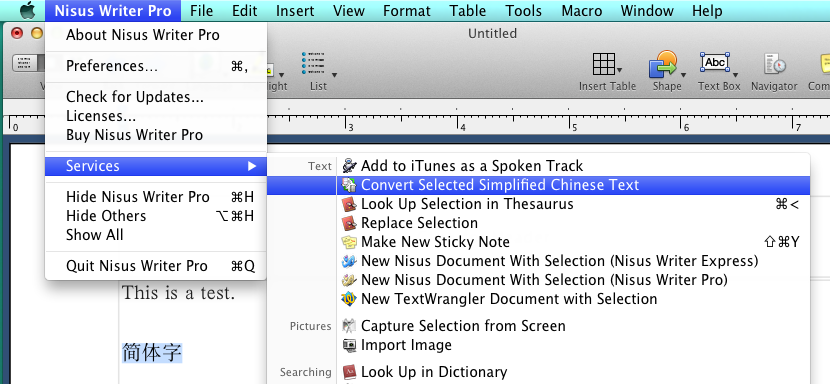
- service.png (128.87 KiB) Viewed 6137 times
Once I chose that command, the text was converted to "簡體字". I don't know any Chinese myself, so I'm not sure this is correct, but the text changed to something new, so I'm assuming Apple did the right thing.
I tested using NWP 2.0.4, on both OSX 10.7 and 10.8, and it works fine in both. What versions are you using?