Page 1 of 1
List/paragraph styles, & templates
Posted: 2013-09-20 07:04:59
by foster13
Hi:
I have the following questions:
1. Is it possible to maintain multiple templates and if so, how?
2. How can I maintain a ‘style’ where essentially the lower gumball is on 1.0 on the ruler, an automatic list number is on 1.5, and the text begins at a left tab set at 2.0? (I’ve reviewed several items on the forum, & still have the list/paragraph/tab/indent style/template confusion.) I can send a pdf of the format, if needed.
a. What is the easiest way to access & incorporate this into any open document?
I’m on Mac 10.8.5, Nisus Writer Pro 2.0.5.
Thank you!
Re: List/paragraph styles, & templates
Posted: 2013-09-20 17:05:46
by martin
foster13 wrote:1. Is it possible to maintain multiple templates and if so, how?
Absolutely. There is a special group in the Document Manager called "Templates" just for this purpose. You might use that, or any other organizational scheme that best accommodates your workflow. But basically every template is a single file saved somewhere on your computer.
2. How can I maintain a ‘style’ where essentially the lower gumball is on 1.0 on the ruler, an automatic list number is on 1.5, and the text begins at a left tab set at 2.0?
I'm not clear on what the "lower gumball" is, but setting those indents for the list item and text isn't hard. I'm attaching a sample document here, which uses a paragraph style called "My List" to enforce both the list numbers and ruler indents.
a. What is the easiest way to access & incorporate this into any open document?
You could use the Style Library for this purpose. There are a variety of ways to configure and access the library, eg: under the menu
Insert > New Style, or via the Style Sheet view. You might have a look at the user guide for more on what you can do.
Let us know if you have any questions.
Re: List/paragraph styles, & templates
Posted: 2013-09-21 11:43:53
by foster13
Thanks for getting back to me so fast.
1. Also, I want a paragraph style looks like the screenshot below with the second line of text and indent below the ruler set to 1.0, the number and indent above the ruler set to 1.5, and a left tab where the text starts set to 2.0. I can’t get this style ‘to stick.’ (The ‘My List’ and list.zrtf file didn’t show this exact format but instead showed a number followed by a block indent of text.)
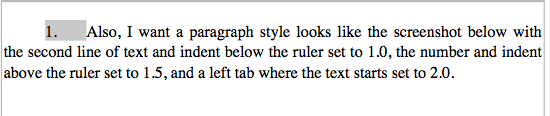
- Paragraph list style.png (20.48 KiB) Viewed 5775 times
2. Second, can I rename styles? (I have difficulty working with the style sheet and how it shows the text; and also get real confused with names like ‘Normal,’ ‘Paragraph 1,’ etc. I reviewed the user guide but am still confused about to how to save styles other than through the style sheet.)
(Sorry about the ‘gumball’ reference — I saw it used elsewhere on this forum, and erroneously thought it was Nisus’ jargon.)
Continuing thank-yous!
Re: List/paragraph styles, & templates
Posted: 2013-09-22 06:01:24
by phspaelti
foster13 wrote:Also, I want a paragraph style looks like the screenshot below with the second line of text and indent below the ruler set to 1.0, the number and indent above the ruler set to 1.5, and a left tab where the text starts set to 2.0. I can’t get this style ‘to stick.’ (The ‘My List’ and list.zrtf file didn’t show this exact format but instead showed a number followed by a block indent of text.)
The problem seems to be that you are trying to define the list style like that. You should instead define a paragraph style with those specifications. Then attach the list style as one of the attributes of the paragraph style. LIst styles are really intended for numbering purposes only.
foster13 wrote:2. Second, can I rename styles? (I have difficulty working with the style sheet and how it shows the text; and also get real confused with names like ‘Normal,’ ‘Paragraph 1,’ etc. I reviewed the user guide but am still confused about to how to save styles other than through the style sheet.)
In the style sheet you can just select the name of the style and rename it.
As for working with the style: you can change an existing style by changing the attributes in the document view and then using "Redefine from Selection" to propagate those changes to the style definition.
Re: List/paragraph styles, & templates
Posted: 2013-09-23 17:41:08
by martin
foster13 wrote:I want a paragraph style looks like the screenshot below with the second line of text and indent below the ruler set to 1.0, the number and indent above the ruler set to 1.5, and a left tab where the text starts set to 2.0. I can’t get this style ‘to stick.’
This configuration is possible by having your paragraph style enforce a tab stop at 2" on the ruler. So you'd have:
1. A first line head indent of 1.5"
2. A tab stop at 2"
3. A hanging indent (wrapped line indent) at 1"
I'm attaching a sample file that shows this.
However, I did run into a bug while attempting to produce this example: if the tab stop is exactly 0.5" after the first line head indent, it is incorrectly removed when reopening the file. So for this example I set the tab at 2.02". We'll have to get this fixed.
Second, can I rename styles?
Of course. As Philip says, you do so using the Style Sheet (under the View menu). You'll want to select the style from the list on the left, and then on the right enter the name field:
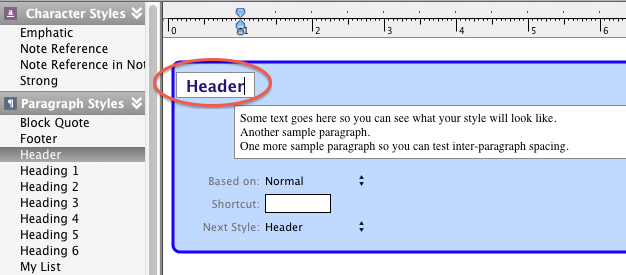
- style.png (56.33 KiB) Viewed 5745 times
Re: List/paragraph styles, & templates
Posted: 2013-10-02 22:31:52
by martin
martin wrote:However, I did run into a bug while attempting to produce this example: if the tab stop is exactly 0.5" after the first line head indent, it is incorrectly removed when reopening the file. So for this example I set the tab at 2.02". We'll have to get this fixed.
This bug has been fixed in the just released Pro 2.0.6.
This update is free for all current license holders of Pro 2.x.
•
Download Version 2.0.6
•
Release Notes
This update can also be downloaded via the menu
Nisus Writer Pro > Check For Updates.
If you purchased Nisus Writer Pro through the Mac App Store, the update will be available there as soon as it clears Apple's submission process.
Re: List/paragraph styles, & templates
Posted: 2013-10-09 09:33:18
by foster13
Thank you!