Page 1 of 1
formatting for a 6 by 9 inch book
Posted: 2014-07-02 11:08:04
by rgardner
How do I create a 6 by 9 inch document, with half an inch blank space on all sides.
Also, how do I change the blank space between lines of text? Currently if I
decrease my font size the blank space between lines reaches a point where
the blank space takes up more space than lines of text.
Thanks for assistance.
Re: formatting for a 6 by 9 inch book
Posted: 2014-07-07 16:33:00
by martin
rgardner wrote:How do I create a 6 by 9 inch document, with half an inch blank space on all sides.
You'll want to adjust the paper size and margins for your document. You can adjust the paper size of your document by using the menu
File > Page Setup. In there you'll see a list of standard paper sizes, as provided by the Mac system. If you don't see the size you need, you may be able to define a custom paper size. The way that works depends on your particular system version (Mac OS X).
Document margins can be adjusted in a variety of ways. The easiest is to simply click the page guides and drag-drop them to provide whatever spacing you need. If you prefer, you can also adjust the margins numerically using the Margins palette:
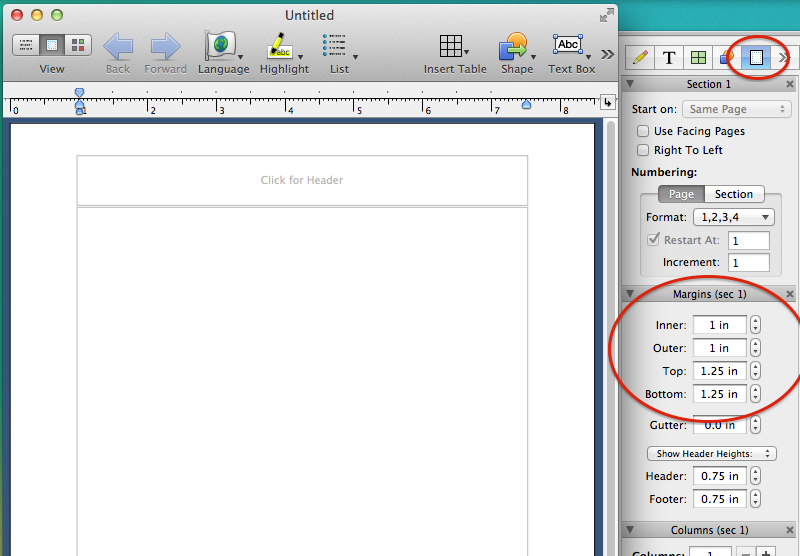
- margins.png (132.66 KiB) Viewed 3006 times
Also, how do I change the blank space between lines of text? Currently if I decrease my font size the blank space between lines reaches a point where the blank space takes up more space than lines of text.
It sounds like your document has the line spacing set to a fixed amount (ie: the spacing is independent from your font size). If like your spacing to scale proportionally with your text, set the line spacing to "multiple" mode. You can do that using the Paragraph palette or the menu
Format > Paragraph Spacing > Single Space Lines.
I hope this all helps!
Re: formatting for a 6 by 9 inch book
Posted: 2014-08-07 06:00:43
by rgardner
I've "set" Single Space Lines, I think.
But how do I set "multiple" mode?
How do I delete the footer and header thingy?
I don't want a footer or header.
I don't understand how my document size is related
to using the Mac version of Nisus. The document I
want to create will eventually be used to print a book
on the lulu.com site. 6 by 9 is one of their options and
has nothing to do with the editor on which the book
was created.
Or have I misunderstood something?