Page 1 of 1
Rename Open File
Posted: 2015-02-23 15:53:00
by foster13
Can the name of an open file be replaced so as to rename the original file and if so, how?
Thank you!
Re: Rename Open File
Posted: 2015-02-24 01:54:01
by phspaelti
If you <cmd>click on the name of the file you should be able to see the folder that contains the file. If you click on the folder it will open in the finder, where you can rename it. Nisus should immediately register this name change, when you switch back.
PS: One could easily write a macro to do this from within Nisus, but I believe this is a feature due for improvement soon.
Re: Rename Open File
Posted: 2015-02-24 08:02:57
by foster13
Thank you!
Re: Rename Open File
Posted: 2015-03-17 07:33:55
by Hamid
Now, with the release of NWP 2.1, you can rename an open file from the File:Rename... menu.
Re: Rename Open File
Posted: 2015-03-20 15:36:45
by martin
Hamid is right, NWP 2.1 did make this easier. You can also click the little disclosure chevron icon shown in all saved document window titlebars to bring up Apple's handy file manipulation widget:
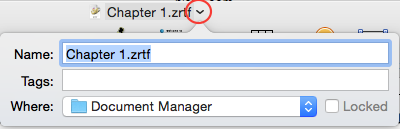
- widget.png (22.77 KiB) Viewed 5730 times