
From where did you purchase Nisus Writer Express?
You can purchase Nisus Writer Express directly from our online store, or, from the Mac App Store application.

Figure 1
The Mac App Store application icon
Purchasing Nisus Writer Express from the Mac App Store
Start your App Store application and search for Nisus Writer Express using the search field in the upper right corner of the window.
When you buy Nisus Writer Express from the Mac App Store you never see or enter a license key. The application is automatically placed in your Applications folder. The validity of the application is tied to your AppleID. You will not see an End User License Agreement when you first start the application; all those matters are handled at time of purchase. Automatic updating is not handled inside Nisus Writer Express (via Sparkle), but by the Mac App Store and macOS instead.
Purchasing Nisus Writer Express from Nisus Software, Inc.
Nisus Writer Express is available from the Nisus Software Store. Various purchase options are available there including academic users as well as discounts for our partners (such as Bookends users).
If you downloaded the application from the Web it probably first appeared in your Downloads folder as a “Package” as illustrated in Figure 2.
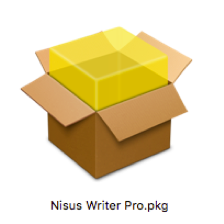
Figure 2
The Nisus Writer Express installer package
You will need to open the “.pkg” file and follow the instructions of the installer. When installation is complete, you will need your license key to unlock Nisus Writer Express from its demo mode, as explained in “Enter your license key” on page vi.
Install Nisus Writer Express on your Macintosh
1. Make sure your Mac meets the System Requirements.
2. Download the package.
3. Double-click the package icon and follow the instructions. You will need to enter your computer’s administrator password as illustrated in Figure 3.

Figure 3
The installer requires your administrator password
4. When installation is complete, open your Applications folder to find the Nisus Writer Express application.
5. Drag the Nisus Writer Express icon to your Dock. In that way it will be no more than one click away.

Figure 4
The Nisus Writer Express application icon
6. Start Nisus Writer Express.
| Previous Chapter Install Nisus Writer Express |
<< index >> |
Next Chapter First Startup |