NOTE: this software is for Classic Mac OS (eg: OS 9) and cannot be used on Mac OS X.
Nisus Writer Classic is no longer for sale. This page is only for archival purposes.
Keep Those Fingers On The [Hebrew, Arabic, etc.] Keyboard
Ever wonder if it was possible to change your keyboard layout from English to Russian, Japanese, Gujarati, or Maszynistki without using that pesky mouse or pressing command-space gazillions of times? Did you think it was impossible? At one point it was. But now, with Nisus Writer and its powerful macros, you can have your hands glued to the keyboard and change languages as easily as the president can hire new interns.
| Remember this menu? |
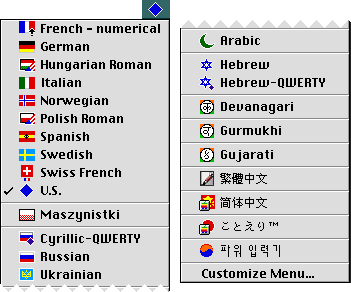 |
We're going to write a macro to call an arbitrary keyboard layout. Say you're in the U.S. (blue diamond) layout and you want to switch really quickly to Hebrew because your boss is coming and you don't want him or her to be able to understand what you're writing (this is, of course, considering he or she can read English). This is as simple as the stuff on the previous page, if not easier.
To call a specific keyboard input method using Nisus Writer's keyboard shortcuts:

You could, of course assign keyboard shortcuts to the various fonts on your Font menu and switch languages that way.
However with this method, you can now switch from typing in: