NOTE: this software is for Classic Mac OS (eg: OS 9) and cannot be used on Mac OS X.
Nisus Writer Classic is no longer for sale. This page is only for archival purposes.
Do you do a lot of word processing? Do you look at your computer's monitor all day, every day? Do you find that the contrast of black on white is hard on your eyes?
Nisus Writer 5 allows you to change the background color of your files.
While we instituted this feature to enable background colors on your HTML pages (Yes, Nisus Writer saves this information when you choose Nisus® HTML in the Save As dialog) its utility goes beyond Web designers' use.
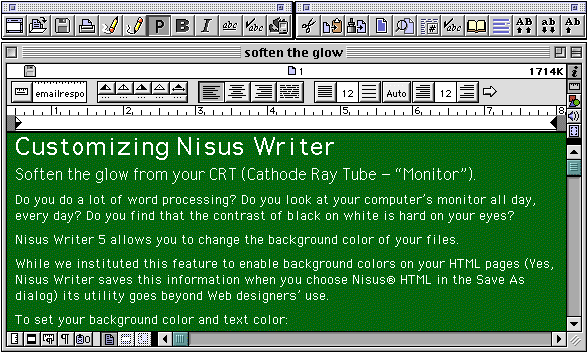
To set your background color and text color:
- Choose New from the File menu.
- Choose Background Color... from the File menu.
- Select the color you want from the Color Pallette that appears.
If you want this to go the the Web you might want to use the HTML Picker. Otherwise, choose the color you want.- Click OK.
So far that wasn't too hard.- Type a bit of text in the window and select it.
- Choose one of the colors above the line from the Color submenu of the Style menu.
Note: Be sure to choose one of the colors above the line Nisus Writer cannot find/replace based on those colors that appear below that line.- Choose Save from the File menu.
- In the Save As dialog choose Nisus® Stationery from the pop-up menu in the bottom left corner of the dialog.
- Navigate to the Stationery folder inside your Nisus Writer Tools folder.
- Click Save.
That's all there is to it. Remember, however, that while background color gets saved for display on the Web, it has no effect on paper. Therefore, if you want to print you must change your text color to Black (or some other similar dark color) or you will see a blank (white) sheet of paper emerge from the printer.
You could, actually create various themes:
One for your Nisus New File with one set of colors (I've chosen white on green (125/95/40) here because it appears this way on all those freeway signs. I figure if it's easy to see and comfortable for all those people driving, it must be OK for my writing.)
You can have another set for when you feel like having a bit more fun try green on magenta (320/80/80). You could save this as your Magenta New File and add the file to your Essential Files and have it on your menu to open whenever you need a break from safe writing.
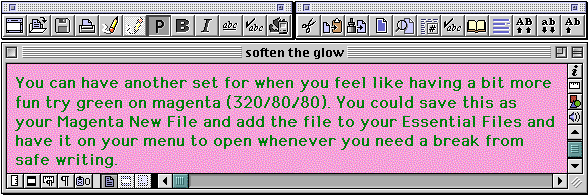
Or, let's try one more combination for those "Winter Holidays" (Red on Green (0/65/80)):
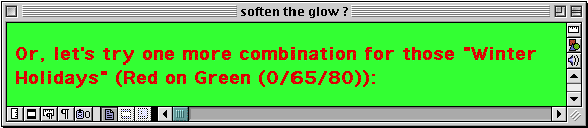
As "they" say: "You are only limited by your imagination."