Hello Beurlen, I'm glad to hear you're so far getting along well with Nisus Writer Pro (NWP) version 2.1

Beurlen wrote:1. Is it “safe” leaving templates, glossaries and macros in ~/Documents/Nisus Documents? or should they remain in ~/Library/Containers/com.nisus.NisusWriter?
Keeping support files like templates and macros inside the folder ~/Documents/Nisus Documents (presumably your Document Manager folder) is entirely safe. It's honestly a better location than anywhere in ~/Library/Containers/com.nisus.NisusWriter (the NWP sandbox container) because you can actually interact with the Documents folder. Managing files inside any sandbox containers is a hassle, not only because of the deep folder structure, but because standard OSX file manipulation won't easily oblige to show these locations.
2. To my eyes, the way misspelled words are shown in v. 2.1 is a little bit clumsier than in v. 2.07 because of the distance between the dots and the misspelled word has been increased in NWP 2.1.
We did change the way these underlines are drawn, but the goal was to improve the clarity. In NWP 2.0.x the misspelling squiggles were drawn by OSX, but now in NWP 2.1 we draw them ourselves. At high zoom you can see an improvement:
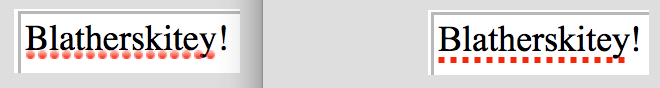
- spell.png (16.05 KiB) Viewed 9520 times
(Pro 2.0.7 is on the left; Pro 2.1 is on the right)
In NWP 2.1 you can also customize the color of the squiggles in your Appearance preferences.
But perhaps there is some situation where our drawing is not as clear? Could you please attach (or send privately) a document that exhibits the drawbacks so we can have a look? Thanks!