Hello Oliver,
I am considering Nisus, but from using it briefly, I have some concerns
I had concerns too in the beginning. It takes more than 2 weeks trial time to discover the full potential of Nisus Writer Pro (NWP).
1. Don't see a way to view the same document side by side. Needed for long documents.
NWP does not have this feature. I agree with you that it is an important feature. Please use "Send Feedback" from the Help menu and send them a feature request. Tell them why you think the program should have this feature. Your vote will be added to a wish list.
I know it's not the same, but I suppose you know that you can view two sides vertically if you reduce the size. Instead of doing this manually, you can use a macro (or macros) to quickly toggle the size.
Code: Select all
# This will show two sides on a 17'' screen
Set Zoom 65
Show Rulers # This will hide the Rulers (if they were visible)
Show Toolbar # This will hide the Toolbar (if it was visible)
This will bring back the original size of 150% (or whatever size you want.)
Code: Select all
Set Zoom 150 # or any other size of your choice
Show Rulers # this will toggle the Rulers
Show Toolbar # this will toggle the Toolbar
Another important feature that's missing is Split View. If you need that, then send them another feedback to help improve NWP.
2. Didn't see a way to easily apply custom styles I created. An "MRU" facility that tracks which styles I've recently used and then presents those to me would be good.
You keep track of your styles in Style Libraries (see "Maintain a Style Library" in the Nisus Writer Pro User Guide.) You can save all the styles you need daily in your [1] empty Nisus New File. They are then already "embedded" in all your new future documents and can be accessed right away in the Styles palette, which you can drag around, enlarge and place wherever you want on your screen. Or you can create one or more new [2] Style Libraries for, let's say, each type of document you create: One for novels, another for dramas, another for personal letters and so on.
The [3] Document Manager gives you an overview of all your Style Libraries. Selecting a Style Library in the Document Manager will also show you all the styles that are in that library.
If you right-click on 'Style Collection', you can enable a display-option called "Last Accessed". Clicking on "Last Accessed" will sort your Style Libraries according to this criterion.
This should come close to your MRU (= most recently used)
feature.
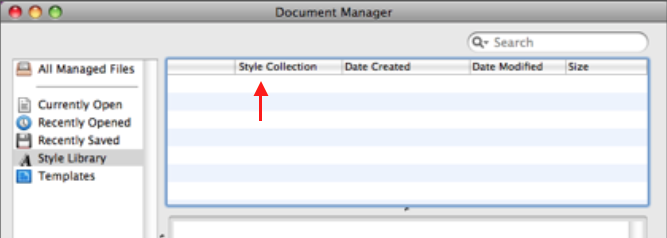
- 1.png (55.55 KiB) Viewed 10650 times
Importing a new style is easy from the Style Sheet View. You can also use the Document Manager to drag a whole Style Library directly into your document, or just the one right style you need.
One thing is important to remember: If you create a custom style, then don't forget to *save* it to a Style Library or to your empty Nisus New File—or to both, for that matter—so you can easily find and use it again later. If you don't do that, then the style will only exist in the document you created it in; and it can be difficult to remember later in which document the style was. However, if it is in a Style Library, then a Content Search in Document Manager can find the libraries in which the style resides. Having found it, you can then easily import or drag it into your active document.
Some Nisus users have only very few basic styles stored in the Nisus New File. They find too many styles in the Styles palette distracting. – After experimenting with several different options, I decided in the end to keep all my styles in the Nisus New File, and I make sure that all new styles I create are saved with a macro into that file. I also keep those styles saved in several Style Libraries, grouped according to document type.
It takes some time to fully figure out how the Document Manager and Style Libraries work, so don't be discouraged.

3. Word compatibility. DOCX. I've already run into issues with documents with Word so I am not sure about the overall compatibility.
The truth is, only Word can guarantee full compatibility with Word documents! That's how it has always been. Having said that, a successful conversion depends on how complex the formatting is. If possible, always use the RTF format.
Sometimes I have used LibreOffice as a go-between converter, when even Word 2011 was unable to open old Word documents (from the early 90ies.)
Track Changes are converted correctly, both from Word to Nisus and from Nisus to Word.
If you have more concerns, please don't hesitate to ask.

___________
Þorvarður