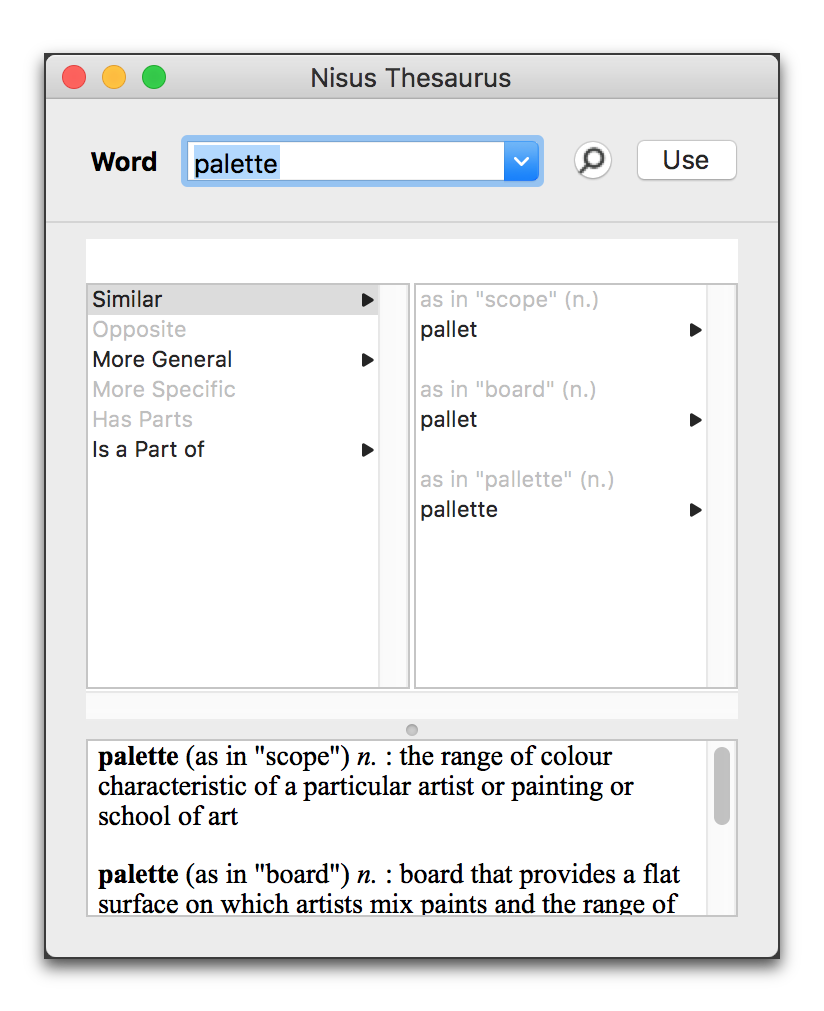
The Nisus Thesaurus which is included as part Nisus Writer Pro gives you a fast electronic thesaurus integrated with your word processor.
Nisus Thesaurus knows the English language. Using the WordNet lexical reference database, Thesaurus includes over 120,000 words and knows how they relate to each other. When you lookup a word in Nisus Thesaurus, it will show you related words in six categories. With its built-in dictionary, Thesaurus knows that sometimes the same word means different things. So it will never confuse the related words for “an orange” and “the color orange.”
Use the Nisus Thesaurus in the Language palette
As illustrated above in Figure 339 on page 385, the Language palette alternates between a spelling checker and the Nisus Thesaurus.
Use the Nisus Thesaurus as a free standing application
In addition to the Language palette, you can open the complete Nisus Thesaurus, illustrated in Figure 345 by clicking its icon in the Language palette, visible when it is in thesaurus mode, or by choosing it using the menu command: Edit > Show Spelling and Grammar > Thesaurus Window…. This gives you access to more words, and their definitions.
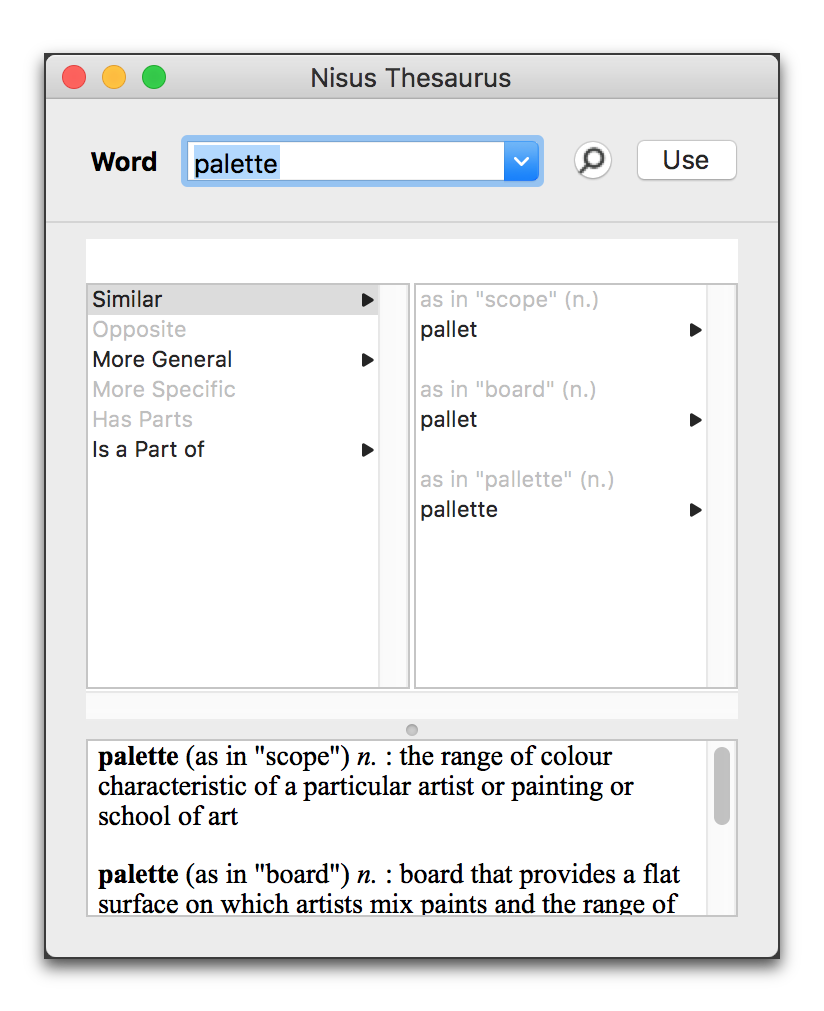
Figure 345
The Nisus Thesaurus
Use the Nisus Thesaurus from the contextual menu
1. Right-click a word. A contextual menu appears.
2. Drag down to Thesaurus and, as illustrated in Figure 346 choose whatever word you want from the submenu that appears.
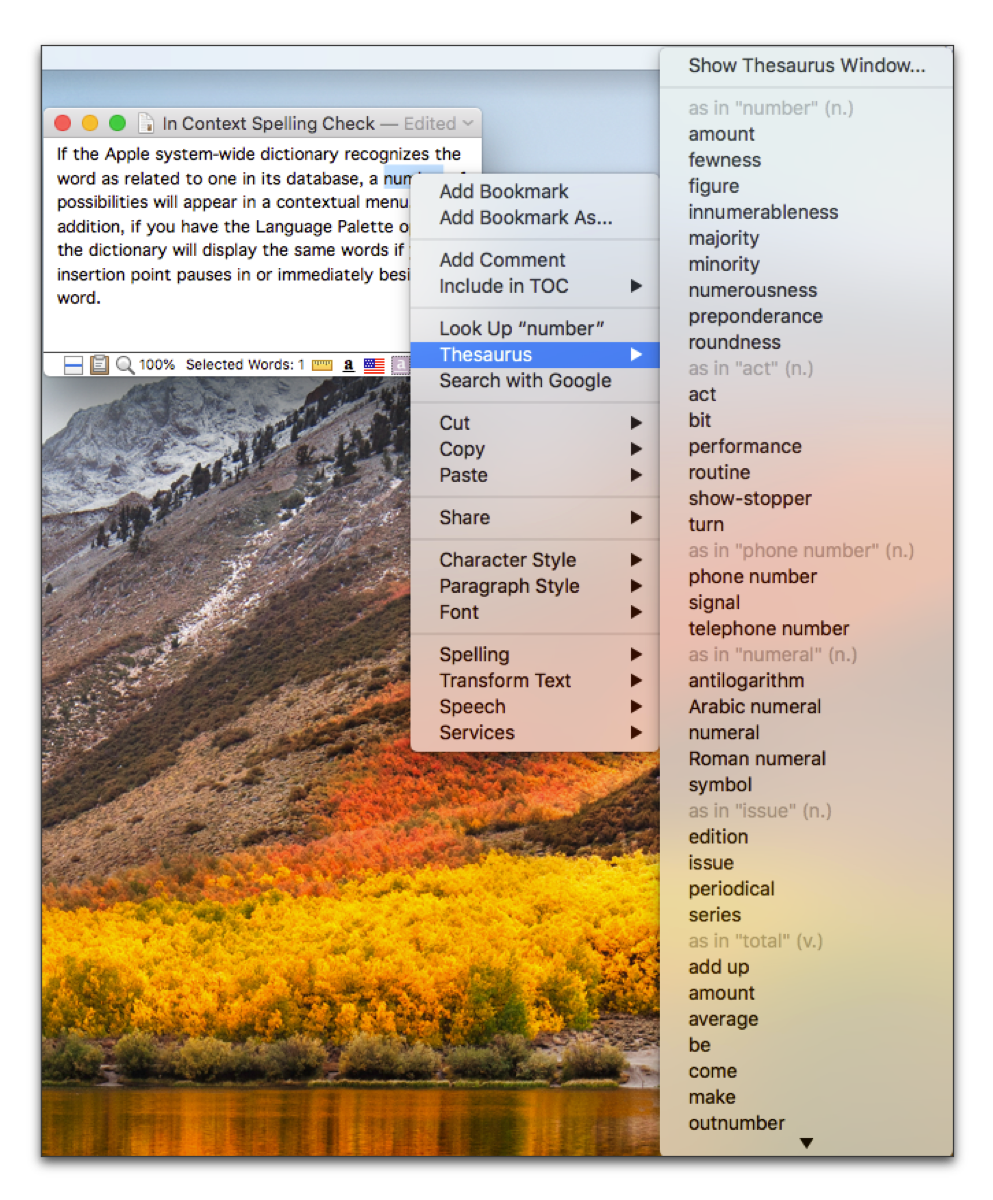
Figure 346
The Thesaurus (and much more) contextual menu
| Previous Chapter User Dictionaries |
<< index >> |
Next Chapter Use Multiple Language Dictionaries |