NOTE: this software is for Classic Mac OS (eg: OS 9) and cannot be used on Mac OS X.
Nisus Writer Classic is no longer for sale. This page is only for archival purposes.

| Hebrew Here is a graphic of a sample of Hebrew text. Click on the text for more information about Hebrew word processing. |
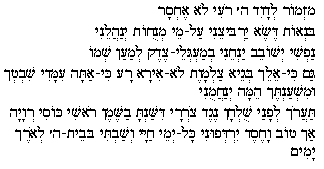
|
| Arabic We designed the forced justified tab specially for Arabic word processing. It allows you to spread your characters between tab positions (used in other languages as well). |
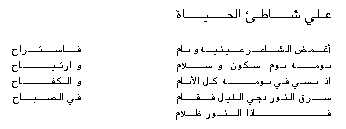
|

|
|
Specially designed for Japanese word processing, the Gloss style allows you to add comments (Rubi) above your text (you can use this in other languages as well). |
| Russian Here is a graphic of a sample of Russian (Cyrillic) text. |
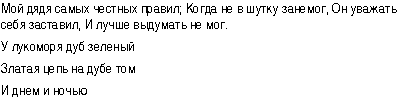
|
Place Page: You can place the graphic image of any Nisus Writer file within any Nisus file. This image can be resized, cropped (even down to "button" size) and rotated. You can also open the placed file and edit it by double clicking it. We also offer hypertext capabilities within Nisus Writer, so double-clicking a graphic in one file can open another.
Line Numbers: In Nisus Writer you can number lines on screen (choose "Line Numbers" from the Display submenu of the Tools menu). For legal documents, Nisus includes "Pleading Page" stationery with double-ruled, numbered lines.
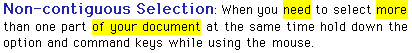
Drag & Drop: You can now move and copy text without using cut and paste. Select the text and drag it to a new location.
Tracking: Great for page layout work, this lets you precisely adjust space between characters. Select text and enter a number in the "Set Tracking" dialog from Style:Format.