NOTE: this software is for Classic Mac OS (eg: OS 9) and cannot be used on Mac OS X.
Nisus Writer Classic is no longer for sale. This page is only for archival purposes.
Nisus Writer Is the Only Word Processor That Can Make Booklets
And it does it more easily than desktop publishing programs, too!
Our previous lesson taught you how to call commands outside of Nisus Writer using Macro commands. We're switching gears in this lesson: we shall teach you how to make booklets in Nisus Writer. Booklets (a.k.a. pamphlets, invitations, brochures, leaflets) are very useful tools for publishers as well as for anyone who needs to make, well, booklets. Having a party? Make invitiations in Nisus Writer! Writing a manifesto? Why not make it pamphlet-style in Nisus Writer? There are countless uses for booklets in the real world as well as in any fantasy worlds you may have.
To make a booklet in Nisus Writer (it's quite simple, really):
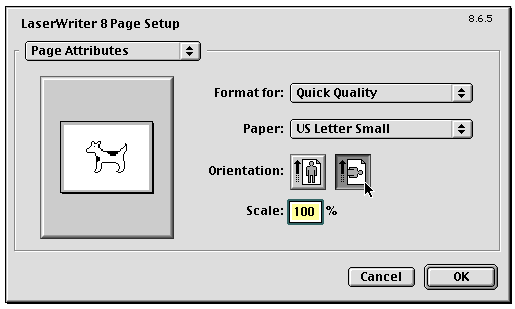
 Layout Page button in the Vertical Button Bar on the right of your document window (see this tip for help with this).
Layout Page button in the Vertical Button Bar on the right of your document window (see this tip for help with this).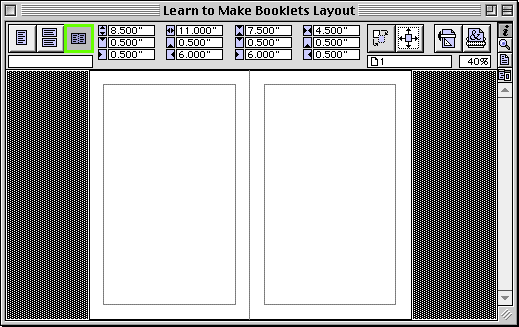
 Layout Page button once again.
Layout Page button once again.
You can even make covers, right-to-left booklets, and start numbering at any point in your document. But we're going to make you wait until next time to learn these. This is called a cliffhanger (something to get you to come back, per se).
To the FAQ (Frequently Asked Questions).
To the Tips Table of Contents.