Eric, do you have both
Note Reference and
Footnote Reference? There is no problem but that is a bit strange.
Open a new document, switch to Style Sheet view, and look at
Footnote or
Endnote under
Note Styles. There, you will find
Doc Reference Style and
Note Reference Style. The former defines note references in the main body and are usually superscript numbers such as ¹, ², ³… The latter defines note references preceding note text in the notes area, for which some people use normal — i.e. non-superscript — numbers 1, 2, 3… and other people prefer superscript numbers ¹, ², ³… Different from the automatically applied
Footnote and
Endnote styles, you can choose any character style for
Doc Reference Style and
Note Reference Style.
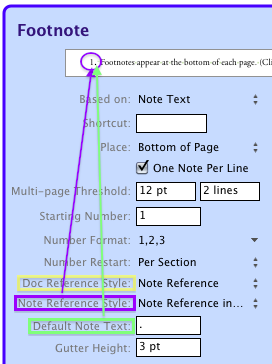
- FootnoteStyle.png (38.39 KiB) Viewed 10605 times
In the earliest versions of NWP, both
Doc Reference Style and
Note Reference Style in
Footnote had
Footnote Reference by default — i.e. if you use the automatically generated
Nisus New File.dot without modification — and those in
Endnote had
Endnote Reference by default, as you see in the style sheet of
Nisus Macro Reference.zrtf (
Help:Macro Language Reference).
In the latest NWP 1.4.1,
Doc Reference Style has
Note Reference in both
Footnote and
Endnote, and
Note Reference Style has
Note Reference in Note in both of them, like in the style sheet of
Release Notes.zrtf (
Help:Release Notes).
So presumably you, Eric, copied and pasted
Footnote Reference from another document intentionally or accidentally while you were configuring
Nisus New File.dot. And you, Henry, do not have
Note Reference because you are a long time NWP user and continuing to use
Nisus New File.dot customized years ago without modifying it a lot as far as note related styles are concerned, I guess.
There were some intermediate stages but I don’t remember well.
Anyway, the essential is…
• If you want footnote references to look differently from endnote references, you need different character styles for each of them, e.g.
Footnote Reference and
Endnote Reference.
• If you want footnote references and endnote references to look the same, using the same character style — e.g.
Note Reference — for both of them would make your life simpler.
• The same way of thinking applies to footnote references and endnote references in the notes area.
As Henry explained, what I mean by “look differently” and “look the same” is
not the difference or the sameless of
Number Format — e.g. 1, 2, 3…, a, b, c…, i, ii, iii… — for which an option is available in
Footnote and
Endnote, but superscript vs non-superscript, different or same colour(s), font(s), font size(s), etc. Also
Default Note Text refers to the text between a note reference and note text in the notes area, ‘. ’ (a full stop followed by a no-break space) in NWP 1.4.1’s built-in
Nisus New File.dot. It will be added automatically when you insert a footnote or an endnote manually.
EDIT: Added a paragraph beginning with “So presumably…”
EDIT: Improved my English a bit or made it worse. Added the last paragraph and a screen shot.