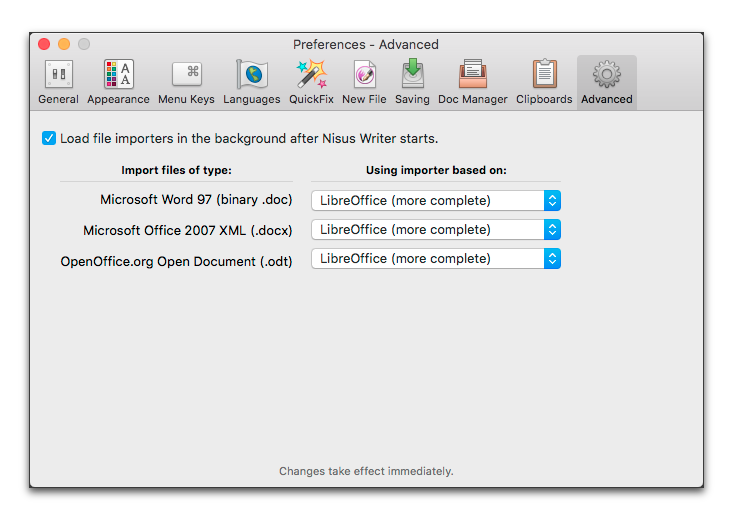
When you open a document that is not in the native file format of Nisus Writer Pro (.rtf), the application needs to import the file and convert its formatting. This is required so that Nisus Writer Pro can display the file correctly and you can work with the document. These different file types, listed in Figure 522, are:
• Microsoft Word 97 (binary .doc)
• Microsoft Office 2007 XML (.docx) (also known as Office Open XML)
• OpenOffice.org Open Document (.odt)
Nisus Writer Pro uses one of two different file importers to accomplish this task. One is faster at accomplishing the import, the other offers a more complete import of the features of the imported file.
• LibreOffice (more complete)14
In either case, Nisus Writer Pro must load the required file importers in order to accomplish the task.
Load import files when Nisus Writer Pro starts
You can have Nisus Writer Pro do this at startup, or when you first need to import a file.
► Check Load file importers in the background after Nisus Writer starts.
☞ If the importers are loaded in the background, they will likely be ready for use by the time you want to open a file that requires them. That means, however that the importers will always be loaded, whether they are used or not. This might waste some your computer’s resources. If the importers are not loaded in the background after Nisus Writer Pro starts, they will be loaded when you first open a file that requires them. This may delay the opening of such files (the first time you need them).
Choose which import files are used for different file formats
For each of the three file formats listed above, you can choose one or the other two different import methods, also listed above.
► Choose the preferred method from the pop-up menu to the right of each file type listed in the window as illustrated in Figure 522.
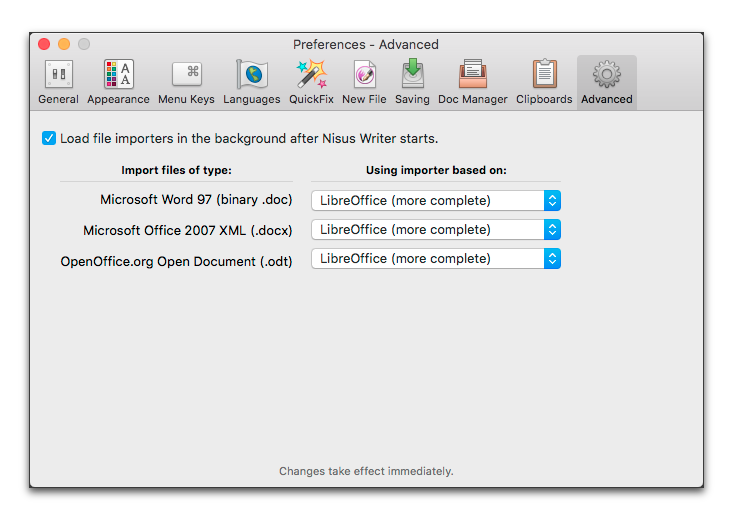
Figure 522
The Advanced preferences of Nisus Writer Pro
| Previous Chapter Clipboards Preferences |
<< index >> |
Next Chapter Save Preferences |