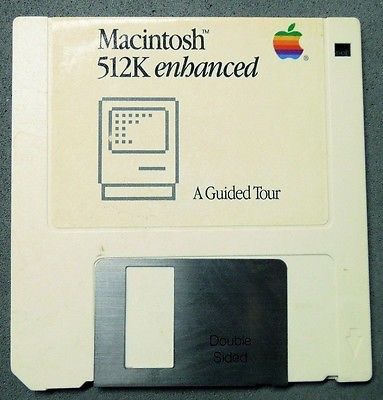
When the Macintosh was first released in 1984 you needed to save your files on 400K floppy disks. An old one-page plain text file would take up about 4K, so you might be able to store nearly 100 files on a single disk. Keeping track of a couple hundred files on a few floppy disks did not seem a hardship then. Now, nearly 35 years later, a Macintosh comes with a hard drive of at least 60GB (that’s over 150,000 old floppy disks!) and, even allotting for the space of the OS and many applications, songs downloaded to iTunes and digital images organized in iPhoto, you probably still have many gigabytes of space remaining for the thousands of files you have created in the intervening years. Numerous applications have been released recently that attempt a solution for tracking files. Using the Document Manager of Nisus Writer Pro you can pay less attention to saving and locating your files and more attention to their contents. The Document Manager is discussed in detail in “Document Manager” beginning on page 80.
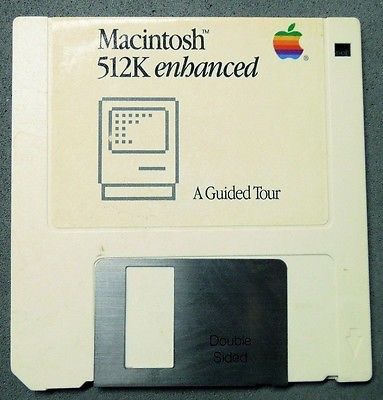
Figure 61
An early Macintosh 400k floppy disk
| Previous Chapter Recover From Mistakes |
<< index >> |
Next Chapter Save Files |